Deny use of devices with inserted SIM
STEP 1
In Management > Groups, create a custom Group called "Devices with SIM" and select all the devices that have SIM slot.
Create an Android profile to this group renaming it "Cellular restriction" and add Restrictions payload with following params:
- Allow modifying cell broadcast settings -> DISABLE
- Allow data roaming (Supervised only) -> DISABLE
- Allow network reset -> DISABLE
- Allow outgoing calls (Supervised only) -> DISABLE
- Allow configuring mobile networks (Supervised only) -> DISABLE
- Allow Tethering -> DISABLE
- Allow Messaging -> DISABLE
- Blacklisted Android Apps -> TYPE apps identifier to send message and make calls (for example on Samsung devices "com.samsung.android.dialer" and "com.samsung.android.messaging")
STEP 2
Create an other custom Group called "Inhibited devices" and select a temporarely placeholder or device.
After it has been saved, modify the group and remove the temporarely device.
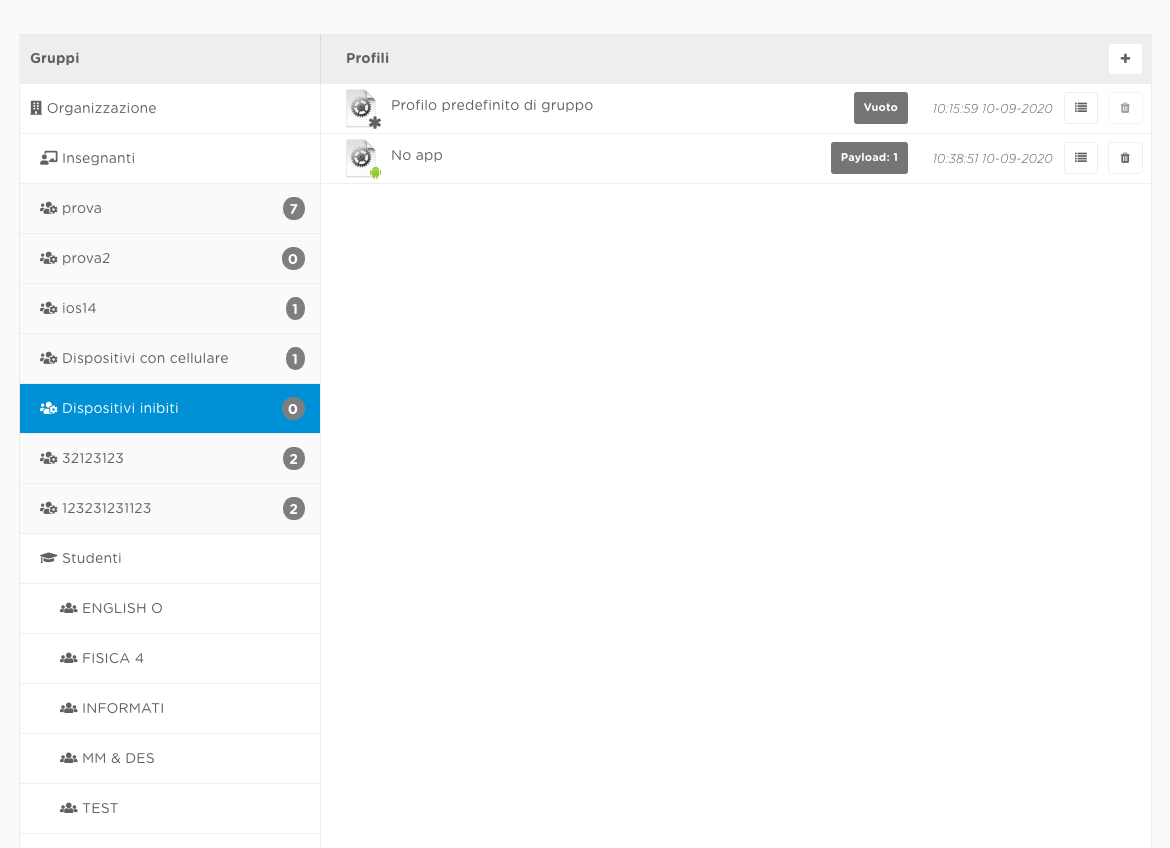

Create an Android profile to this group renaming it "No apps" and add Restriction "Apps rating" to value "No apps".
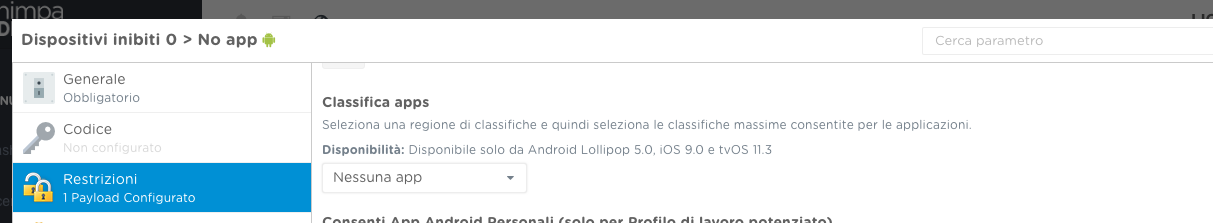
In Management > Smart Workflows, create a flow:
- Elements: in OS select "android", is possible also to specify models to speed up the automation
- Triggers:, "Sim Status" equals to SIM_STATE_READY
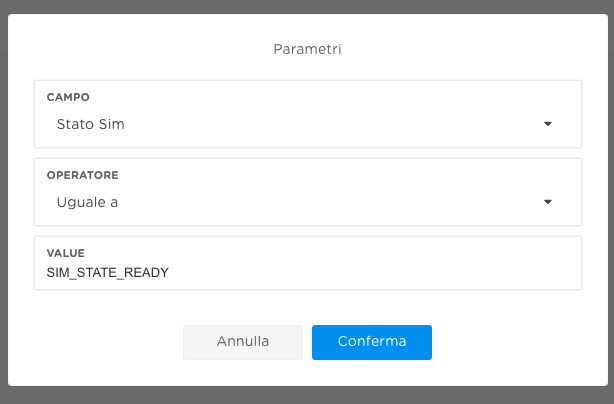
- Actions:
- Send Email to admin
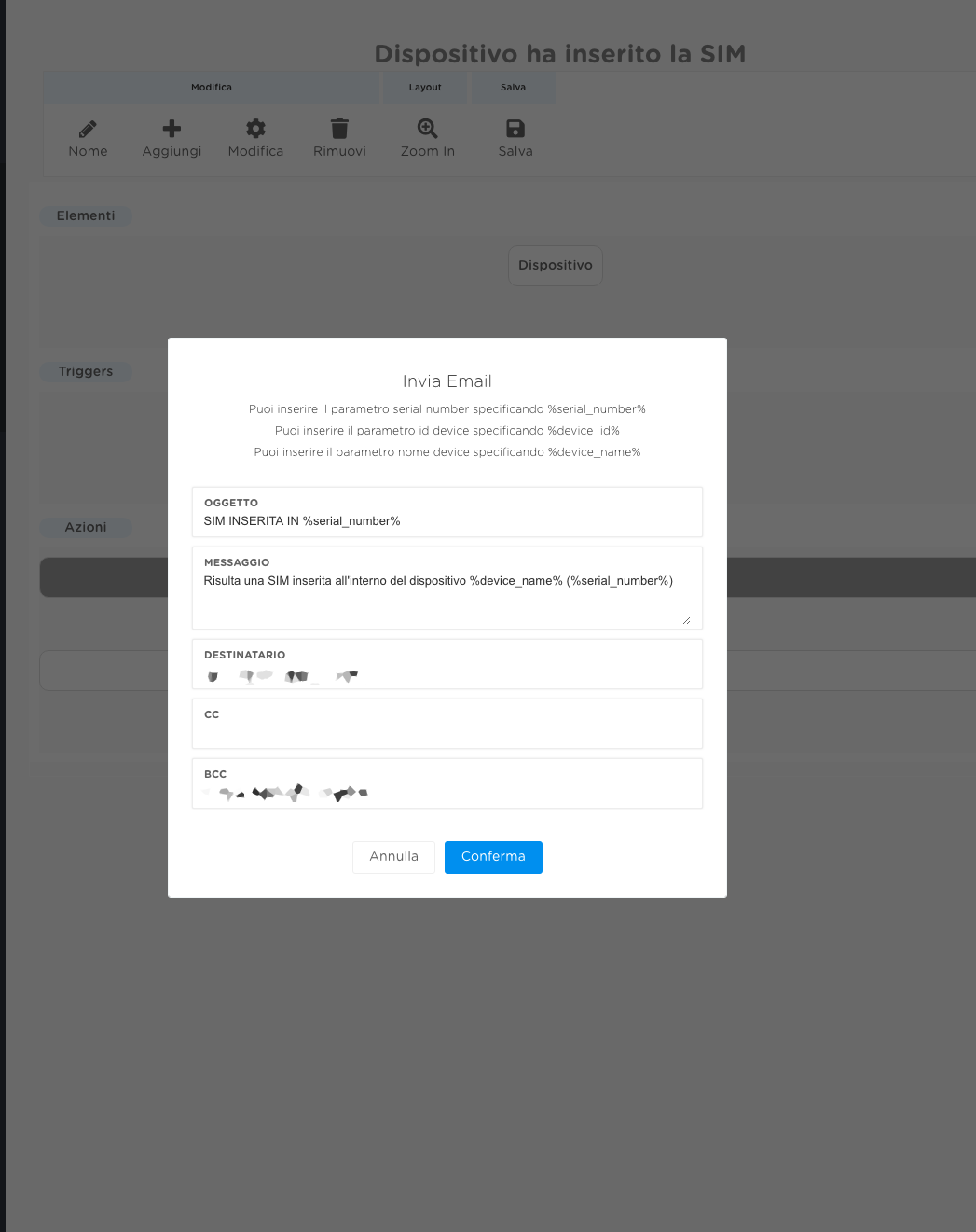
- Assign to group "Inhibited devices".

- optional, send an Alert

- Send Email to admin
Repeate the process for the opposite case:
- Elements: in OS select "android", is possible also to specify models to speed up the automation
- Triggers:, "Sim Status" equals to SIM_STATE_ABSENT
- Actions: Remove from group "Inhibited devices".
