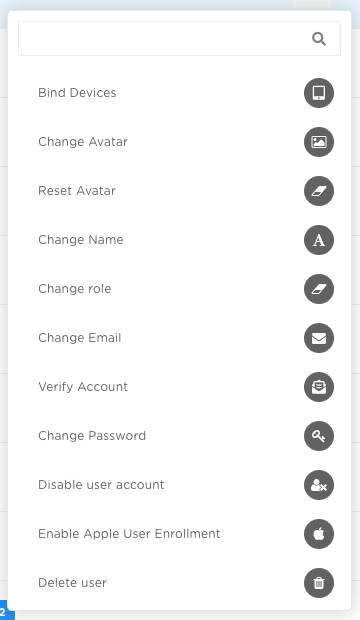Users' Actions (Overview)
At the top right of the users list, you can use the multi-action butto (3 vertical dots icon). This button will be enabled only if you check at least one user from the list.
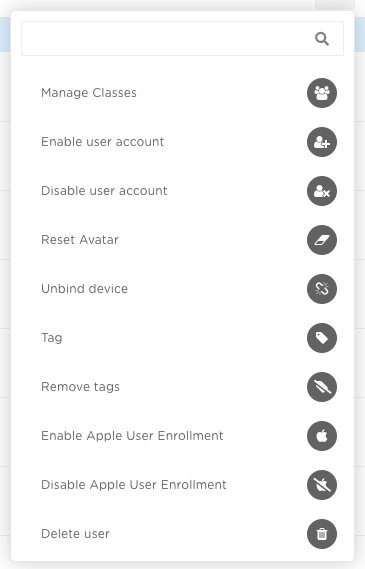
Each time you move the mouse over the row relating to a user, the row changes color and becomes bright blue and an icon with three dots appears in the far right part of it. This icon, if clicked, allows you to access a further menu, this time relating to a single user – the one selected.