Remove User / Space
This action removes account and releated local data from the current device.
To remove a user, check the list of Spaces and system Users under “User” tab on the detail view of a supervised device.
Trash button sends a delete action to the User / Space, if it is not curently active.
If User / Space is currently active, use the logout before this action.
Note: after a delivered delete action, all the data releated to the User will be deleted and that is no more recoverable.
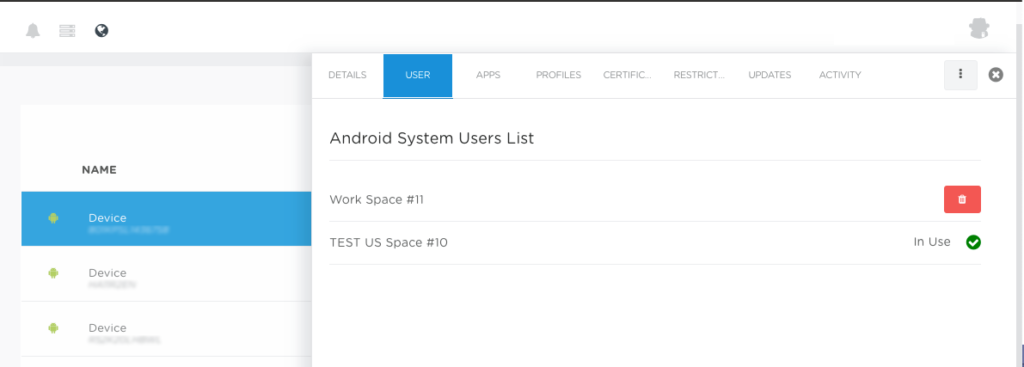
Compatibilty
Delivery type: Single device
Operative System: iPadOS, Android
Management supported: Supervised
Requirements:
On Apple, device must be configured as Shared iPad.
On Android, devices must support multi-users enviroment.
References
"Delete user" in https://support.apple.com/en-gb/guide/mdm/mdm789n2k1qp/1/web/1.0
