Apple Volume Purchase Program configuration
Apple Volume Purchase Program is a service to manage and distribute organization's acquired licenses.
This procedure is integrated into Apple Business Manager and Apple School Manager portals. If you need support on Apple Deployment Program contact your Apple reseller or use https://support.apple.com/en-US/HT202995 for additional information.
Configuration
- Login to Ermetix Admin
- On Ermetix Admin, go to Global Settings > Apple >Volume Purchase Program.
- Login on Apple School Manager or Apple Business Manager, https://school.apple.com or https://business.apple.com
- Go on the right left corner in “Settings” > “App and Books” and Download the token of the location you want to use
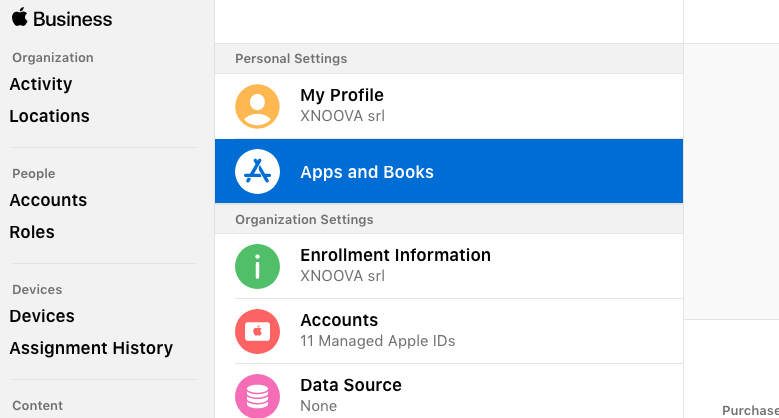
- Go back on Ermetix Admin and upload the Token
- Now you can approve and buy licenses directly on the Apple portal and assign them throught the Ermetix Admin. To assign single licenses you can use “Management” > “Apps & Media” > “Apple VPP” or massively in “Manager Rules”.
