Wildcard variables
Wildcard variable are strings that can be used to customize payloads and action on multiple devices.
How to add variables
You have to insert the wildcard variables inside the supported fields using % or $ before and after the word's variable.
Compatibility
Wilcard are compatible widly in Ermetix Admin in:
- Payload's field (like Server, Name, Host)
- Managed Rules for Android and iOS plist
- in Rename Device action
- inside Smart Workflows
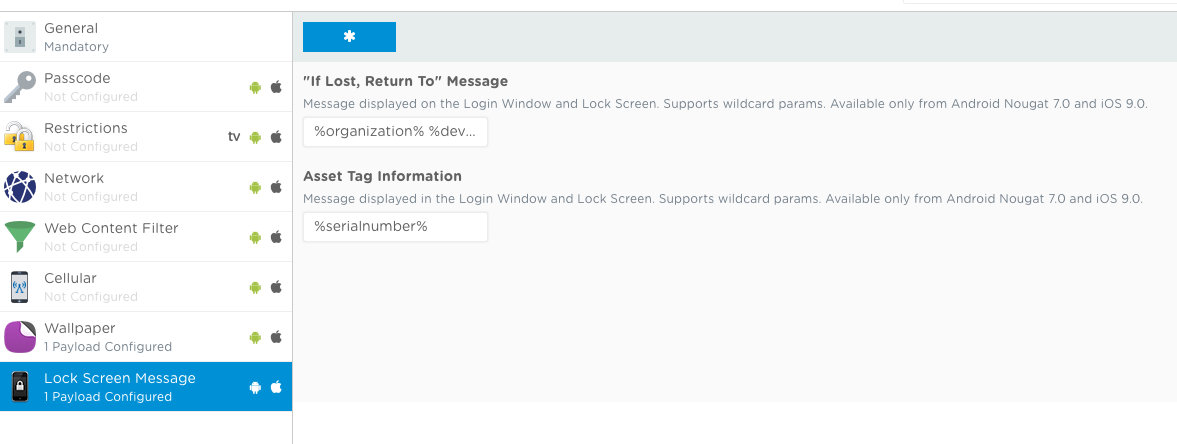
Available wildcard variables
%email% : Email Address
%emailaddress% : Email Address
%username% : Username
%fullname% : Full Name
%firstname% : First Name
%surname% : Surname
%organization% : Organization name
%organization_email% : Organization email
%devicename% : Device name
%imei% : IMEI
%serialnumber% : Serial Number
%oskind% : OS (ios, android)
%usertags% : User Tags separated by comma
%devicetags% : Device Tags separated by comma
%deviceid% : Chimpa Device ID
%udid% : UDID for iOS devices, Serial Number for Android devices
%androidid% : Android Play Services ID
$email$ : Email Address
$emailaddress$ : Email Address
$username$ : Username
$fullname$: Full Name
$firstname$ : First Name
$surname$ : Surname
$organization$ : Organization name
$organization_email$ : Organization email
$devicename$ : Device name
$imei$ : IMEI
$serialnumber$ : Serial Number
$oskind$ : OS (ios, android)
$usertags$ : User Tags separated by comma
$devicetags$ : Device Tags separated by comma
$deviceid$ : Chimpa Device ID
$udid$ : UDID for iOS devices, Serial Number for Android devices
$androidid$ : Android Play Services ID
