Windows Autopilot enrollment
WARNING! Before proceeding you need to inizialize the device with a factory reset. Be sure you saved documents and datas in the cloud, so you will be able to retrieve them once the enrollment procedure is complete.
Windows Autopilot configuration will start automatically at device first turn on or after initialization (User-driven flow). If your device supports Autopilot, follow steps and wait to se your device automatically enrolled on your MDM.
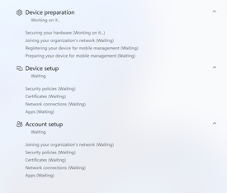
Requirements:
- Internet connection (At startup use Shift-F10 to open Terminal and run command Ncpa.cpl to manually change network settings)
- Windows 10 (build 1809) or newer
- Wlidsvc must be enabled
- Azure Entra ID Sync connected in Chimpa Admin
- MDM configured in Azure Entra ID tenant. Configure MDM in Azure Entra ID tenant.
- AD Premium 1 or 2 licensing required
- Device in OOBE mode
- Manufacturers oobe-enabled from factory (business models)

- Manual shell command
C:\Windows\System32\Sysprep\sysprep.exe /oobe /shutdown
- Manufacturers oobe-enabled from factory (business models)
- Device registered into Autopilot console
- Surface devices can be added also by the client using the Windows Registration Support for Surface
- Certified resellers allowed to add orders automatically for the clients
- Manual script generates the csv to import inside the Microsoft Admin - Autopilot
Install-Script -Name Get-WindowsAutoPilotInfo -Force
Set-ExecutionPolicy -ExecutionPolicy RemoteSigned
Get-WindowsAutoPilotInfo.ps1 -OutputFile C:\Temp\W10.csv - Remember to assign an Autopilot profile to your devices in the Microsoft Admin - Autopilot or in the Microsoft Endpoint Manager admin center
References:
https://docs.microsoft.com/en-us/mem/autopilot/software-requirements
https://docs.microsoft.com/en-us/mem/autopilot/resolved-issues
https://docs.microsoft.com/en-us/mem/autopilot/configuration-requirements
https://docs.microsoft.com/en-us/mem/autopilot/user-driven
