Office enrollment
Office enrollment will start automatically on Microsoft account login into an Office desktop app.
On the Windows device:
- Open an Office app (Word, Excel, Powerpoint)
- log into your Microsoft Azure account
- check "Allow my organization to manage my device" and click on OK
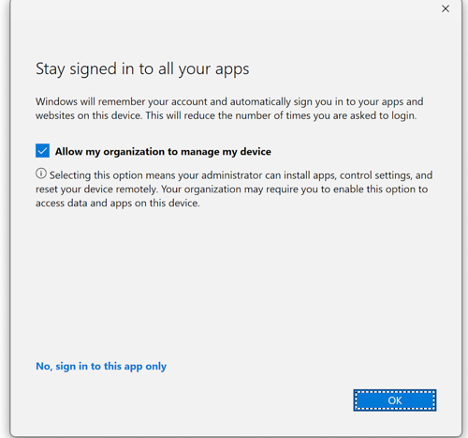
Requirements:
- Internet connection
- MDM configured in Azure AD tenant. Configure MDM in Azure AD tenant.
- Azure Entra ID Premium 1 or 2 licensing required
- user must be attached to the MDM allowed group
- Local administrator credentials
