Passport generation
Ermetix Passport are codes that allow you to manually configure the devices and Ermetix UEM apps.
They can be generated from the administration panel in the License section.
[edu]
There are different Ermetix Passport types:
- Standard: this kind of passport can be used to enroll Android devices or to configure Catalog
- Student: this kind of passport can be used like the standard one but can enable Chimpa Learn registration
- Teacher: this kind of passport can be used like the standard one but can enable Chimpa Teach registration
[/edu]
To procede with the device enrollment, you can create the Ermetix Passports according to the devices that will be managed by Ermetix UEM. From the left menu choose ‘License’ [a], then type the number of Ermetix Passports to create [b] and click ‘Create Codes’ [c].

Once that the Ermetix Passports have been created, you will be able to visualize them in the browser [a], download them as a multi-page PDF [b]
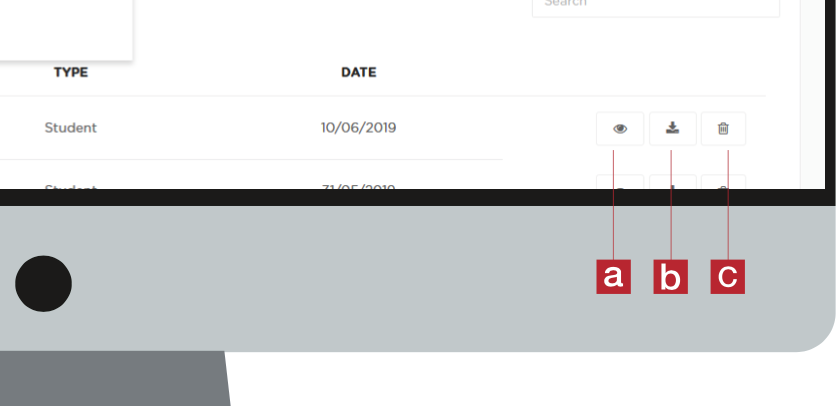
Ermetix Passports can be printed or distributed via digital ways.
