Websites
In this section, admins can create, modify and delete websites whitelists that can be used inside Web Content Filter payload [edu]or in Chimpa Teach[/edu].
In image 50 you can see the different functionalities of the section that consist in:
- Create a new list of websites from a .csv. file Clicking on "Import Files" will allow you to load the
previously configured . csv file. - If you do not know how to compile the file . csv you can download an example by clicking on
"Download example". - The "Add urls +" button allows you to insert a new list of websites.
- In the table there are two action buttons that allow you to delete or edit a previously inserted list.
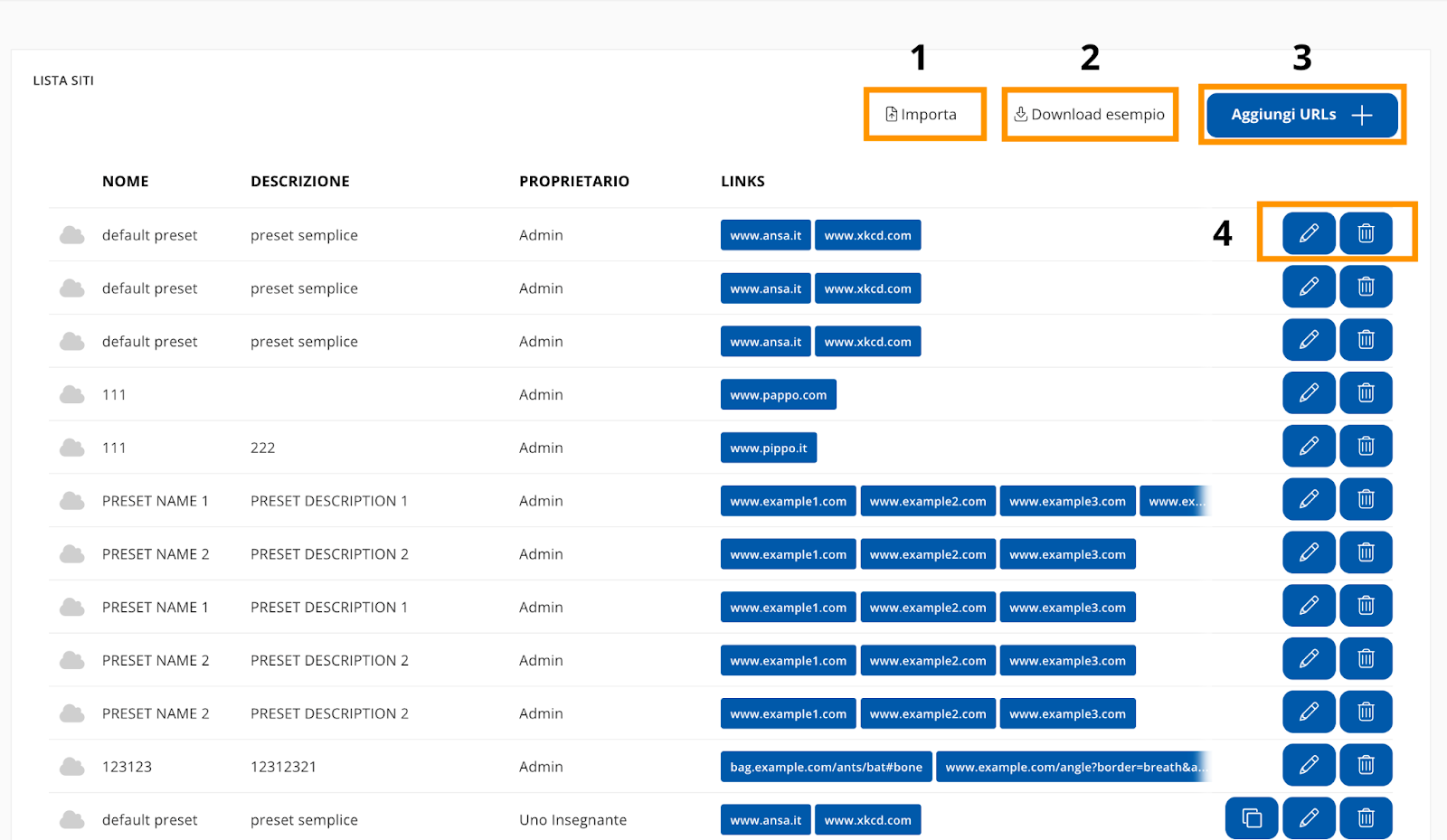 |
|---|
| Image 50 |
Creating a list of websites
Select the “Add URLs +” button (Image 50 - 3), the image layer 51 will appear.
The required fields are "Preset name" that is the name of the list and the list of websites (field "URLS").
Selecting the "Confirm" button will save the list.
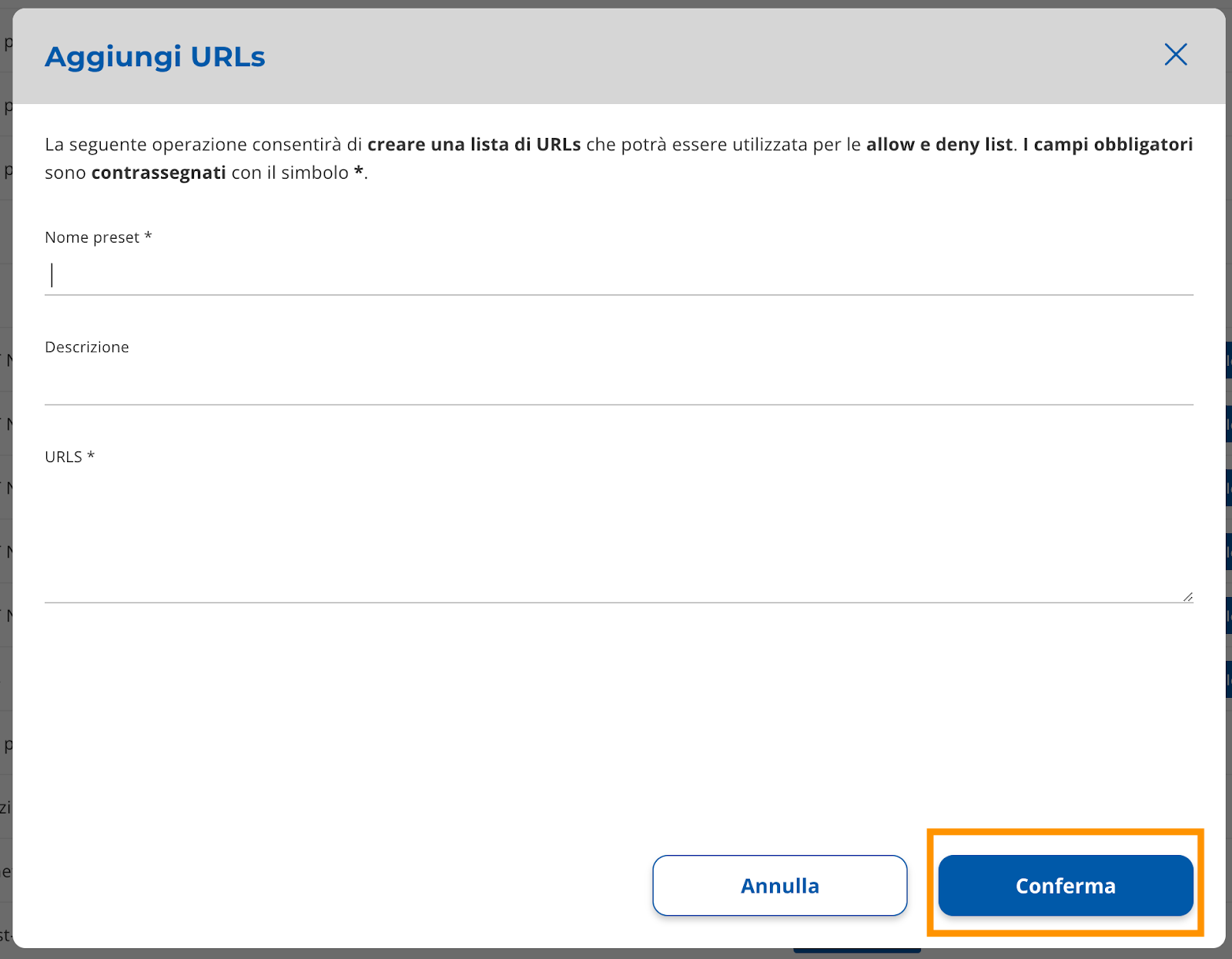 |
|---|
| Image 51 |
Changing a list of websites
Select the button with the pencil (Image 50 - 4), the image layer 52 will appear.
Here you can edit the previously created list.
Selecting the "Confirm" button will save the list.
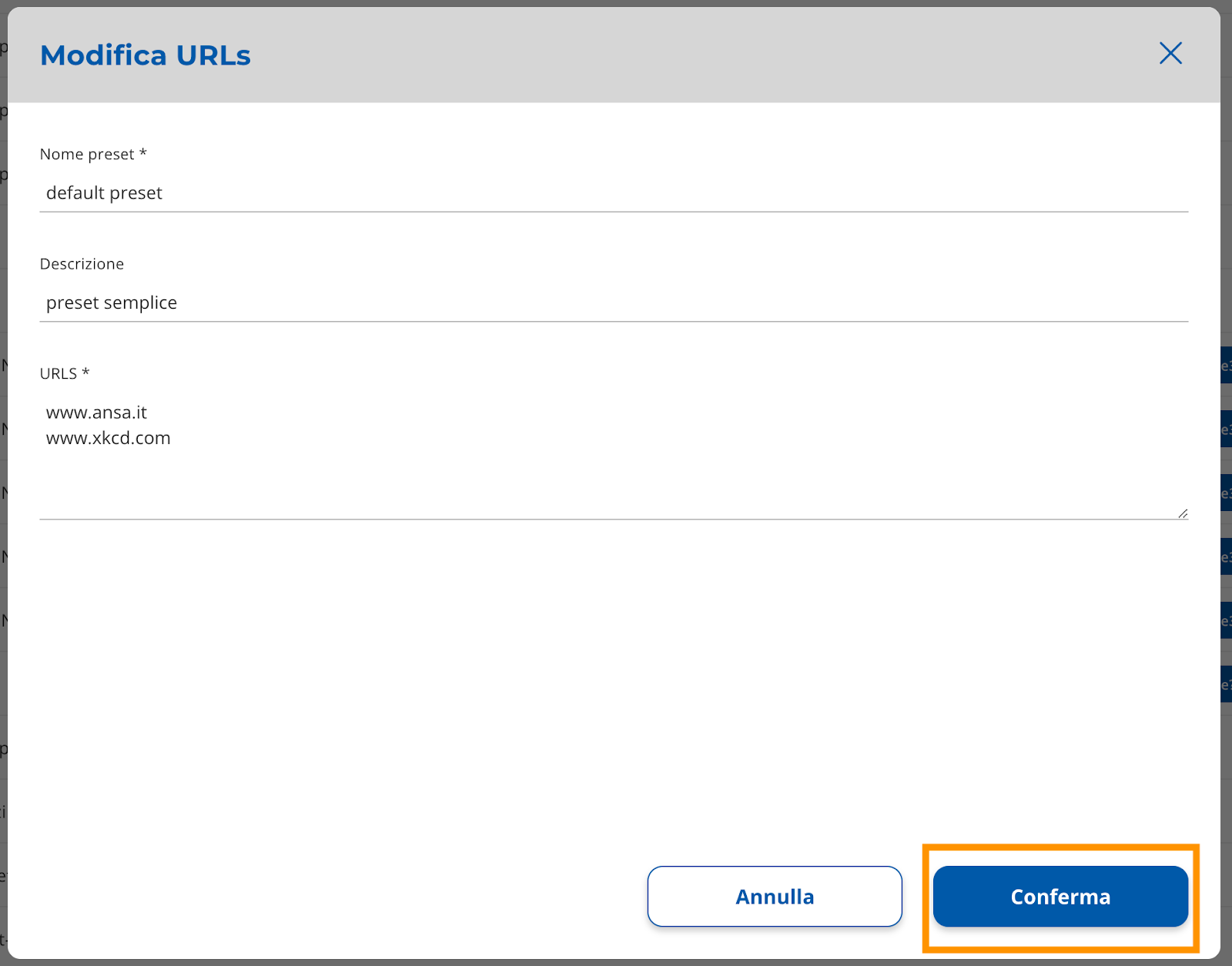 |
|---|
| Image 52 |
