Apple Deployment Program configuration
Apple Deployment Program is an Apple service that makes easier to deploy iOS, iPadOS and tvOS devices with zero-touch experience.
You need to register on https://business.apple.com or https://school.apple.com before you can connect it to Ermetix UEM. If you need help on Apple Deployment Program contact your Apple reseller.
Devices can be added into Apple Business Manager or Apple School Manager by an official Apple reseller or manually using Apple Configurator 2 for macOS / Apple Configurator for iPhone.
Configuration
- Login to Ermetix Admin
- From the Ermetix Admin menu, go to Global Settings > Apple > Deployment Program
- Select the type of Apple Deployment Program (Apple Business Manager or Apple School Manager).
- Download the Public Key by clicking on the left quadrant.
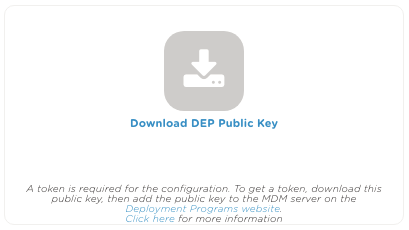
- Login to the Apple Deployment Program at https://business.apple.com for business or https://school.apple.com/ for schools (more info: https://support.apple.com/en-gb/HT207516).
- Click on the bottom left corner “Settings” > “Device Management Settings” > Add MDM Server, upload Public Key previously downloaded. (more info https://support.apple.com/en-gb/guide/apple-business-manager/welcome/web o https://help.apple.com/schoolmanager/#/asm1c1be359d).
- Download the Token File.
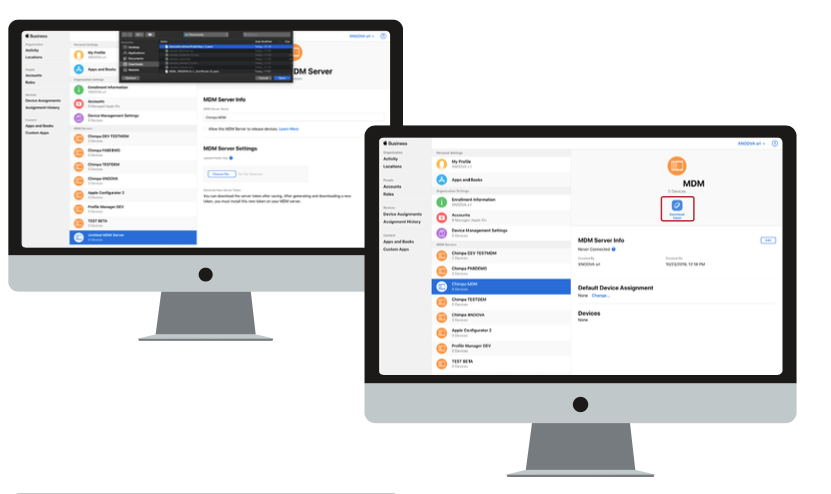
- Go back to Ermetix Admin and upload the Token File, clicking on the right section.
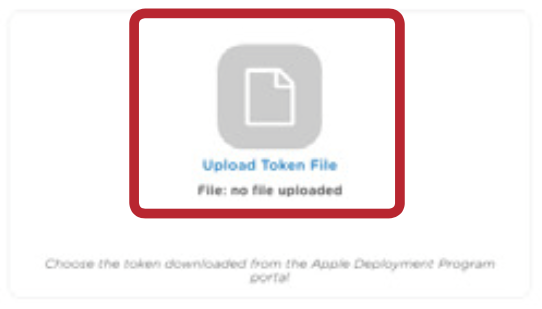
- Ermetix UEM will be synched with Apple, it could take a while. Last sync date will be shown when the operation will end.
- Now you can customize DEP profiles at the bottom of Global Settings > Apple >Deployment Program.
- Be sure to assign one DEP profile to placeholder iOS devices under: Management > Devices, click on Action button and use Assign DEP Profile.
N.B. Configuring and assigning DEP profile must be done before you have been passed the Setup Assistant on iOS devices. Otherwise you need to wipe the device.
Sync methods
| Apple Deployment Program entity | Chimpa MDM entity | ABM | ASM |
|---|---|---|---|
| Serial numbers assigned to MDM server | Placeholder device | x | x |
| Managed Apple Account | Users | x | x |
| Classes/Courses | Classes | x |
[edu]
SFTP sync with Apple School Manager
Thanks to this feature, Ermetix UEM can upload users to Apple School Manager (ASM). This functionality works as an alternative to standard ASM to Chimpa syncronization.
Set SFTP parameters, available on Apple portal, users and classes will be updated on ASM. Managed Apple Account will be created as well.
More info at https://support.apple.com/en-us/HT207029.
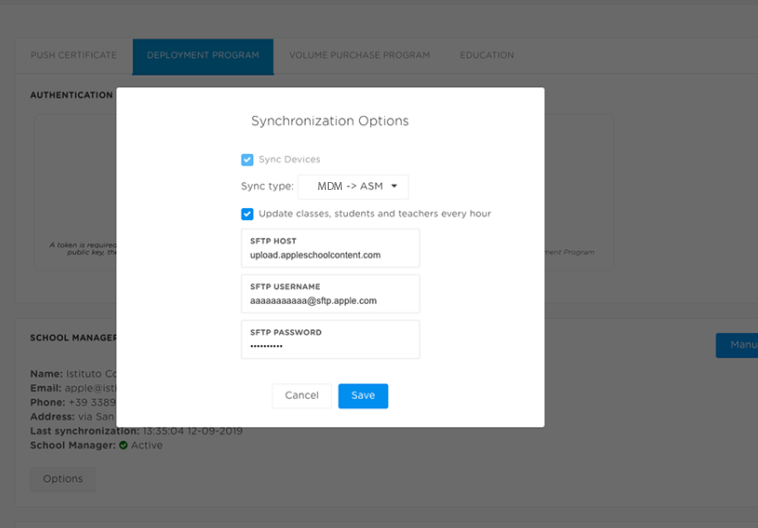
[/edu]
Other supported features
| Features | ABM | ASM |
|---|---|---|
| Shared iPad | x | x |
| User Enrollment | x | x |
| Apps and eBooks (VPP) | x | x |
| Custom apps | x | x |
