Groups
In the “Groups” section you can find several groups created by the administrator and arranged within a structure. The highest level is the one related to the Organization and includes all devices registered within the organization (school or company), while in the following levels there are subgroups. In the logic of the structure, restrictions – applied by means of profiles to the subgroups - are not applied to the “parent” groups, while the restrictions applied to the “parent” groups will be applied to the “children” groups.
In the lower part of the column relating to groups there are three buttons that allow you to perform different actions:
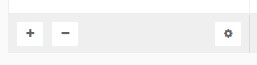
With the “+” button you can add groups to the structure: a new dialog box will open, allowing you to select which devices or users will be part of the group you are creating. It is also possible to specify the name that you are going to give to the group.
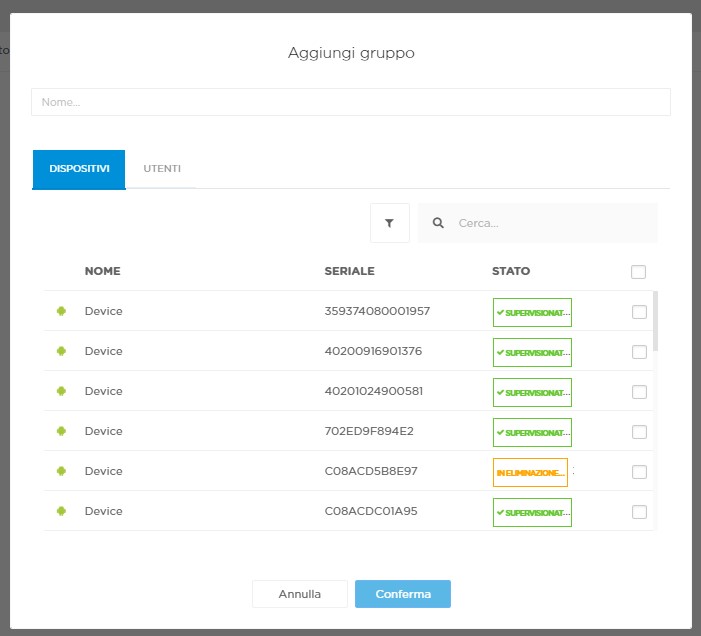
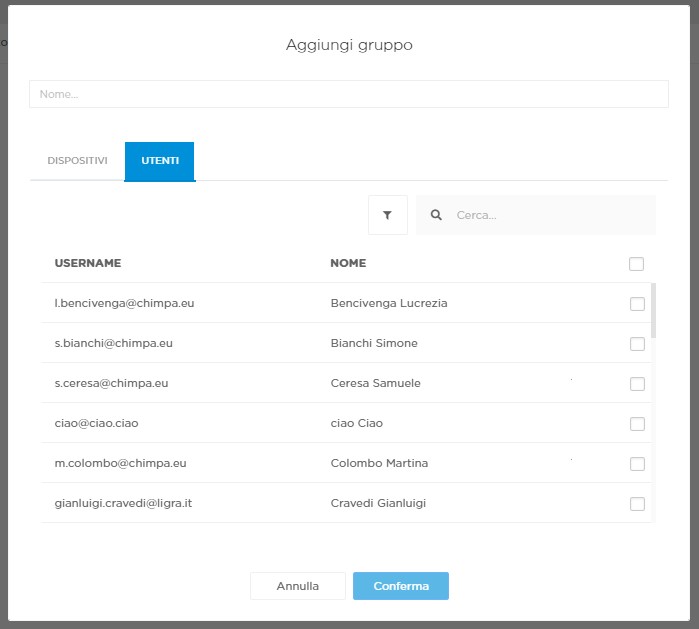
You just need to flag devices or users that you want to add an then select the “Confirm” button.
By selecting a group and then then “-” button, the administrator can remove a group from the list.
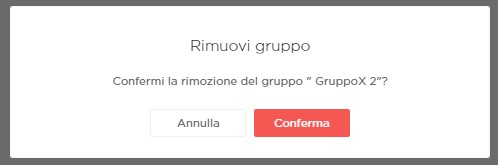
By clicking on the gear symbol, instead, you will gain access to the menu for the editing of the selected group and from there you can remove or add devices and users associated with that group. It is also possible to edit the name of the group itself.
